命令行工具
使用pip安装完airtest后,就可以再命令行中使用air.test这个命令了。等价于调用python -mairtest
doctor
检测可能引发airtest不正常工作的问题。
air.test doctor
gui
WEB GUI客户端,主要用于截图和调试
air.test gui --workdir='.'
workdir默认当前目录,截图也全部保存在这个下面。
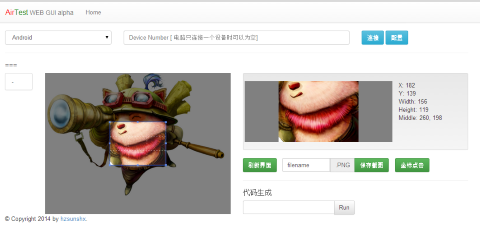
install
air.test install [apk-file] # 如果不指定apk-file,便会去查找air.json这个文件
air.test install --no-start [apk-file] # 安装完后,不自动启动
air.json文件的内容格式如下
{"apk": "flappybird.apk"}
uninstall
air.test uninstall [apk-file] # 方法基本同install,除了没有--no-start这个参数
inspect
查看一个apk包的package名和activity。
air.test inspect <apk-file>
log2html
将airtest运行后的log文件转化成html。
air.test log2html --listen --port 8800 --logfile log/airtest.log outdir
或者简写成
air.test log2html --listen outdir
打开浏览器,访问localhost:8800可以查看报告
snapshot
截取屏幕图像,扩展名支持png和jpg, (目前这个功能出了点毛病,先用下面的命令截图吧)
adb shell screencap -p /sdcard/screen.png
adb pull /sdcard/screen.png
air.test snapshot –out snapshot.png
watch
监控cpu,内存数据。内存数据分为PSS,RSS,VSS。cpu是进程的平均cpu,范围[0, 100]
如果不清楚可以看这篇文章
连接手机后,运行air.test watch -p com.netease.h15 会出现下面的信息,默认每3s更新一次,Ctrl+C终止。
其中com.netease.h15是包名。更多的参数可以从--help中找到。
TIME CPU PSS RSS VSS
10:32:04 0.6 90.4 MB 126.1 MB 960.3 MB
10:32:07 2.325 90.5 MB 126.2 MB 960.3 MB
10:32:10 2.325 90.5 MB 126.3 MB 960.3 MB
10:32:13 2.325 90.6 MB 126.4 MB 960.3 MB
10:32:16 2.25 90.6 MB 126.4 MB 960.3 MB
10:32:19 2.25 90.7 MB 126.5 MB 960.3 MB
10:32:22 3.25 90.8 MB 126.5 MB 960.3 MB
Signal INT catched !!!
增加了–syscpu之后,可以查看系统的cpu占用率
bash $ air.test watch -p com.netease.h15
TIME CPU PSS RSS VSS SYSAVGCPU SYSALLCPU
15:28:34 0.025 47.3 MB 89.5 MB 965.2 MB 14.63 38.71|12.9|3.45|3.4
15:28:37 0.025 47.3 MB 89.5 MB 965.2 MB 13.18 0.0|3.33|10.0|39.39